In SDRconnect the controls for adjusting the dB scale / Y-axis (reference level, dB range) are under the “Primary SP display settings” section in the left panel. (SDRplay)
Here’s exactly where to look:
- On the left panel of the SDRconnect interface, there’s a section labelled “Primary SP display settings”. (SDRplay)
- Within those settings is the “Scale – in dB” control that changes the vertical dB scale. (SDRplay)
- Also in that same area are the visual adjustment controls for the spectrum (e.g. brightness, contrast, offsets) which affect how much of the spectrum’s vertical range is displayed. (SDRplay)
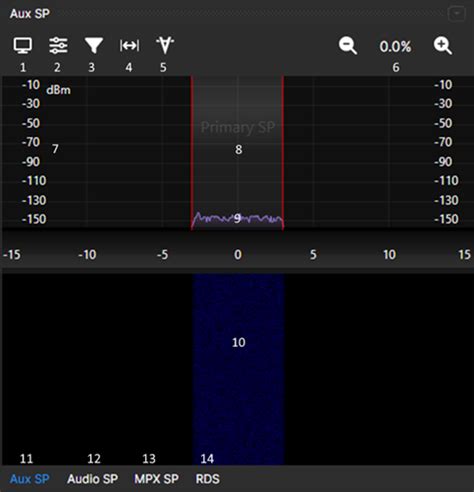
SDRconnect on Windows = dB scale / reference level controls are located as follows:
- In the “Primary SP display settings” panel on the left side, you’ll find a slider labelled “Scale – In dB”. That’s what changes your Y-axis vertical scale.
- Also in that panel is “Ref Level” (or “Reference Level”) — a slider you can move up/down to shift where 0 dB lies vertically.